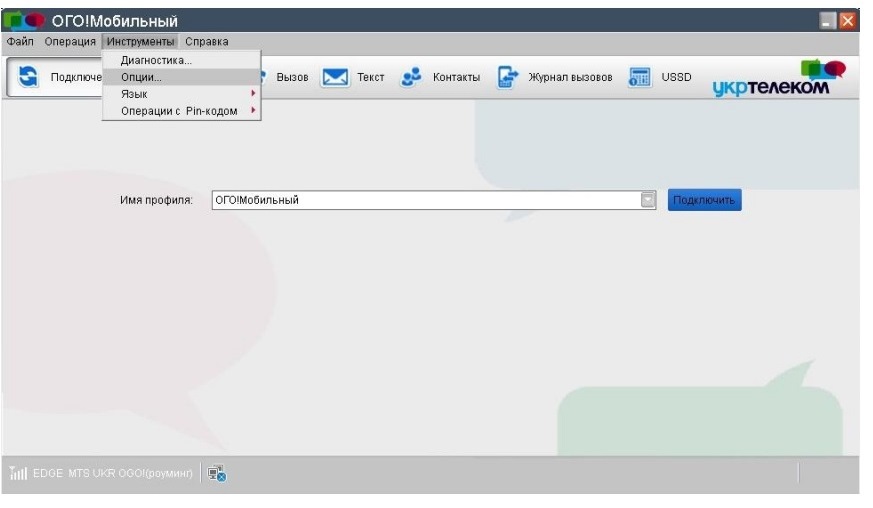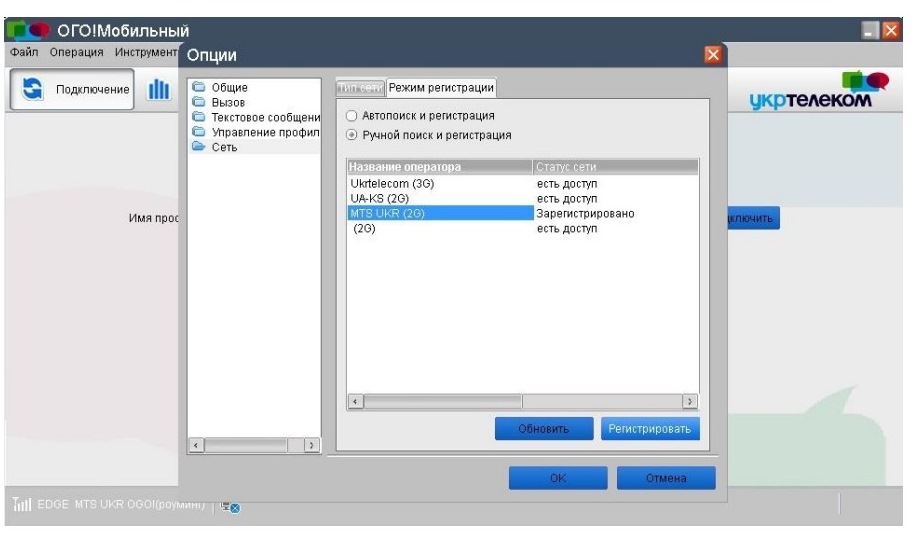Network of national roaming
Dear subscribers!
We recommend that in order to change the national roaming partner network of Vodafone manually follow the sequence of the following actions
IOS-device
Phone menu-Settings-Operator- select "Vodafone" ("Vodafone UA", "MTS UKR", "MTSUA", "UMC", "25501" or others)

Android-device
Phone Menu-Setup-More-Mobile Networks-Carriers-Search — select Vodafone (Vodafone UA, MTS UKR, MTSUA, UMC, 25501, or others)
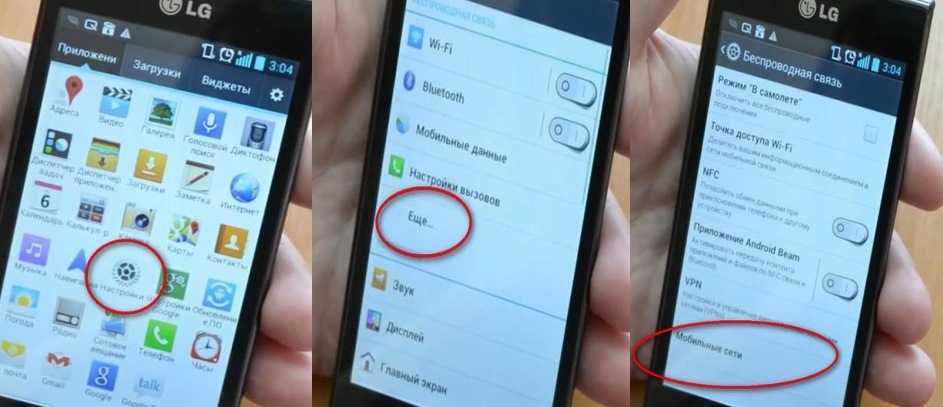
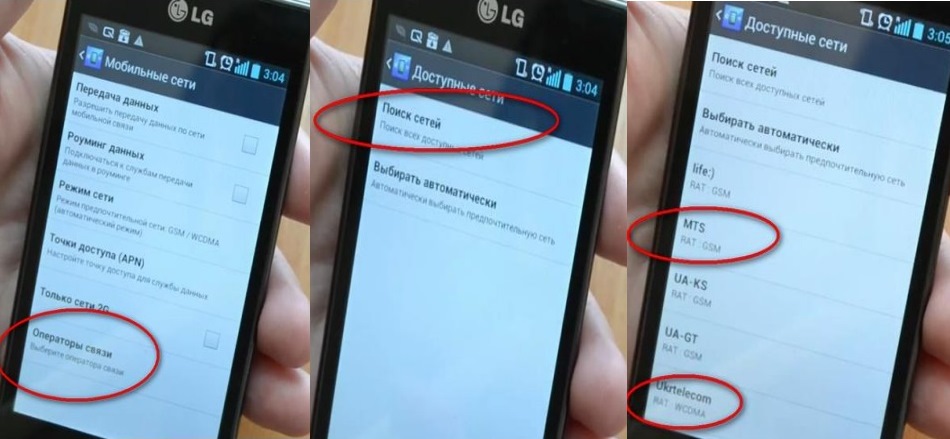
For modems
Tools - Options- Network - Registration mode - Manual search and registration - Update - Select MTS UKR (2G) - Register - Auto search and registration